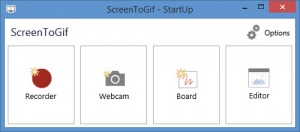Screen To Gif
2.16
Size: 2.2 GB
Downloads: 2683
Platform: Windows (All Versions)
This application’s purpose is to record your actions and then save the recording as a GIF file. Screen To Gif can record whatever is displayed on your computer’s screen, it can record whatever your webcam captures, and it can even record whatever you do on the built-in board. Once shot, the recording is transferred to the built-in editor so you can fine tune it before saving it.
Screen To Gif provides support for Windows Vista, Windows 7, Windows 8 and 8.1, as well as Windows 10 (which is the latest release at the time of writing this). You don’t have to install Screen To Gif on a PC that runs any of these Windows editions. Screen To Gif is a lightweight and portable application that works right out of the box, on any Windows PC.
Four large buttons are presented on this application’s interface:
Recorder – record your screen.
Webcam – record whatever your webcam sees.
Board – open the built-in board and record your drawings.
Editor – use the built-in editor to view, edit and save your recordings.
The Editor is the best and most powerful feature that Screen To Gif has to offer. It can playback your recording, remove frames from the recording, insert new recordings, crop and resize images, add text or captions, insert transition, save your work as a project file so you can get back to it at a later time, or export your work as a GIF animation or AVI video.
Screen To Gif is free and open source software. If you like this application, consider making a donation.
Thanks to this handy tool, you can easily turn a recording into a GIF animation. Screen To Gif can record your screen, your webcam, and whatever you draw on the built-in board.
Pros
Screen To Gif is a portable application that doesn’t need to be installed. Screen To Gif has a user friendly interface that can be customized; said interface provides support for lots of languages. Record your webcam, and whatever you draw on the built-in board. Use the built-in editor to modify your recording. Save your work as a GIF animation or AVI video. Screen To Gif is free software.
Cons
None that I could think of.
Screen To Gif
2.16
Download
Screen To Gif Awards

Screen To Gif Editor’s Review Rating
Screen To Gif has been reviewed by George Norman on 11 Jan 2017. Based on the user interface, features and complexity, Findmysoft has rated Screen To Gif 5 out of 5 stars, naming it Essential